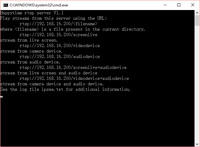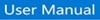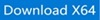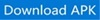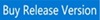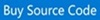Products >> RTSP Server (Current version 7.6, updated April 11, 2025)
RTSP Server
Happytime RTSP Server supports RTP over TCP, RTP over UDP, and RTP multicast transmission methods. It also supports RTSP over HTTP/HTTPS and RTSP over websocket, as well as audio back channels. It supports HTTP notify, supports IPv6, supports SRTP. Its proxy function facilitates multi-level deployment of servers and easily meets the needs of server expansion.
Happytime RTSP Server is a powerful RTSP server application designed for the transmission and management of audio and video streams. The server is developed based on multi-threading, which has the advantages of low system resource consumption and stable and reliable operation.

Support streaming from camera, screen and application windows
Support H265, H264, MP4, MJPEG video codecs
Support G711, G722, G726, AAC, OPUS audio codecs
Support RTSP proxy function, audio back-channel
Support RTSP over HTTP/HTTPS and RTSP over websocket
Support ONVIF audio/video playback function
Support Secure Real-time Transport Protocol (secure RTP or SRTP)
Key features
1.Extensive audio and video codecs support:
Happytime RTSP Server supports multiple audio and video codecs, including H265, H264, MP4, MJPEG video codecs and G711, G722, G726, AAC, OPUS audio codecs.
2.Diversified transmission options:
Happytime RTSP Server supports multiple transmission protocols such as RTP over TCP, RTP over UDP, and RTP multicast, allowing multiple clients to receive streams using the same multicast address and port. In addition, it also supports RTSP over HTTP/HTTPS and RTSP over websocket, providing a more secure transmission method.
3.Audio Back Channel:
Happytime RTSP Server supports audio back channel, allowing clients to send audio data to the server, which is particularly important in two-way communication scenarios.
4.Proxy and scalability:
The proxy function of Happytime RTSP Server enables it to easily achieve multi-level deployment and meet the expansion requirements of large network environments. At the same time, its multi-threaded design and low system resource consumption ensure high performance and stability of the server.
5.Media Push and Playback:
Happytime RTSP Server supports three push modes: TCP, UDP, and RTSP, which allow users to push audio and video content to the RTSP server. In addition, it also supports ONVIF audio and video playback functions, providing users with more media processing options.
6.Platform compatibility:
On the Windows platform, Happytime RTSP Server supports recording system sound, making it more flexible when integrating with Windows devices.
7.Configuration and proxy flexibility:
Happytime RTSP Server supports audio and video output parameter configuration, allowing users to adjust the output quality of media streams according to actual needs. At the same time, the media proxy function supports RTSP, RTMP, SRT, and HTTP MJPEG streams, and supports on-demand connections, further improving the flexibility and efficiency of the system.
8.Security and authentication:
Happytime RTSP Server supports MD5 and SHA256 digest authentication functions to ensure the security of data transmission. It also supports METADATA stream and METADATA data forwarding.
9.Automatic transcoding:
Happytime RTSP Server has an automatic transcoding function that can automatically convert the input audio and video streams into the required format and encoding, making it convenient for users to watch on different devices and network environments.
10.Efficient and reliable:
Happytime RTSP Server is written in C/C++, and multi-threaded processing ensures the efficiency and stability of the server when handling a large number of concurrent requests.
11.Support HTTP notify:
Sets HTTP connection callback. When clients issues connect,publish,play command an HTTP request is issued and command processing is suspended until it returns result code.
12.Support SRTP:
Support Secure Real-time Transport Protocol (secure RTP or SRTP), support secure transmission of audio and video data.
Function chart
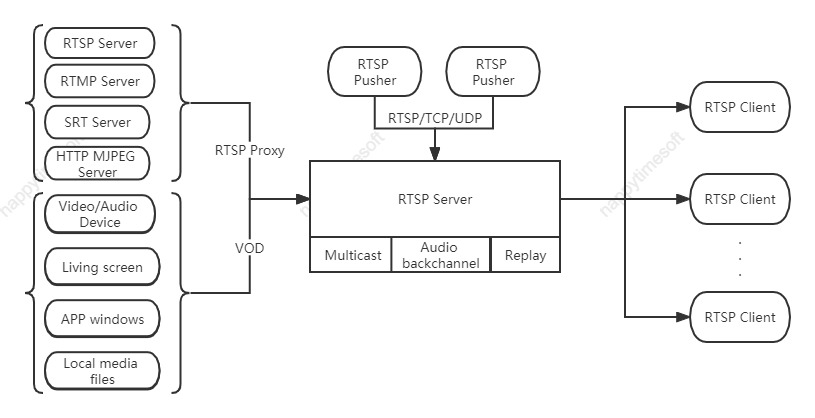
Technical specifications
Parameters configuration: Users can customize audio and video output parameters to adapt to different network and quality requirements.
Media proxy: support for RTSP, RTMP, SRT, and HTTP MJPEG streaming proxy, support for on-demand connections.
Security: Supports MD5 and SHA256 digest authentication to ensure the security of streaming media transmission.
Metadata stream: Support METADATA stream and its forwarding, providing richer streaming media information.
Automatic transcoding: Support automatic transcoding function to adapt to the needs of different devices and network environments.
Development language: written in C/C++, optimizing resource usage and improving performance.
Multi-platform support: Supports windows, linux, mac, ios, android platforms, supports cross-compilation.
Dual-stack support: Supports both IPv4 and IPv6.
Data pusher
Data pusher means that RTSP server receives external data sources and then sends them out as RTSP streams.
The data pusher support TCP, UDP and RTSP mode.
Audio and video data are packaged and sent in RTP format.
If you use TCP or UDP mode data push, you need to add <pusher> tag in the rtsp server configuration file, specify the push audio and video parameters and push port, etc.
If you use RTSP mode to push data, no configuration is required. The url suffix of the pushed RTSP address can be any legal string.
If it is RTSP mode, it supports standard RTSP push stream, such as FFMPEG rtsp pusher.
FFMPEG rtsp over UDP:
ffmpeg -re -i test.mp4 -vcodec libx264 -acodec copy -preset ultrafast -f rtsp rtsp://yourip/pusher
FFMPEG rtsp over TCP:
ffmpeg -re -i test.mp4 -vcodec libx264 -acodec copy -preset ultrafast -f rtsp -rtsp_transport tcp rtsp://yourip/pusher
RTSP over HTTP
The key of RTSP over HTTP is to allow RTSP packets to communicate via HTTP port.
We know that the standard port of RTSP is 554, but due to various security policy configurations such as firewalls, there may be restrictions when the client accesses port 554, which prevents the normal transmission of RTSP packets. But the HTTP port (port 80) is generally open, so there is the idea of letting RTSP packets pass through port 80, namely RTSP over HTTP
RTSP over Websocket
First establish an HTTP connection, and then upgrade to the websocket protocol,RTSP over websocket protocol upgrade process:
C-->S:
GET /websocket HTTP/1.1
Host: 192.168.3.27
Upgrade: websocket
Connection: Upgrade
Sec-WebSocket-Key: KSO+hOFs1q5SkEnx8bvp6w==
Origin: http://192.168.3.27
Sec-WebSocket-Protocol: rtsp.onvif.org
Sec-WebSocket-Version: 13
S-->C:
HTTP/1.1 101 Switching Protocols
Upgrade: websocket
Connection: Upgrade
Sec-WebSocket-Accept: G/cEt4HtsYEnP0MnSVkKRk459gM=
Sec-WebSocket-Protocol: rtsp.onvif.org
Sec-WebSocket-Version: 13
After the protocol upgrade is successful, perform standard rtsp protocol exchange, and send and receive data through websocket connection.
Version limitation
The demo version supports up to 4 concurrent streams.
The release version supports up to 100 concurrent streams