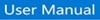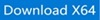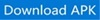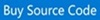Products >> Stream2File
Stream2File
Happytime Stream2File supports AVI, MP4, and TS file formats, as well as generating fragmented MP4 files. It supports multiple audio and video encoding formats and can capture high-quality audio and video streams without any loss of quality, which is particularly important for content creators who want to produce high-quality content for their audiences.
Happytime Stream2File is suitable for content creators, online education, remote meetings, security monitoring, and other fields, providing a reliable solution. With excellent streaming media processing capabilities, flexible configuration options, and powerful post-processing tools, it is an ideal choice for professional users and enterprise-level applications.

Supports save RTSP/RTMP/SRT/HTTP MJPEG stream to file
Supports AVI, MP4 and TS file format
Supports MPEG4, MJPEG, H264, H265 video formats
Supports G711A, G711U, G722, G726, OPUS, AAC audio formats
Supports generating fragment MP4 files
Supports recording size or recording time configuration
Key features
1.Multi-stream support:
Happytime Stream2File supports capturing audio and video streams from multiple sources such as RTSP, RTMP, SRT, and HTTP MJPEG, and simultaneously saving multiple streams to files to meet recording requirements in various complex scenarios.
2.Format compatibility:
The tool supports multiple audio and video formats, including H264, H265, MJPEG, MPEG4 video formats, as well as G711A, G711U, G726, G722, OPUS, AAC audio formats, ensuring high-quality audio and video content is fully preserved.
3.Multiple file formats:
In addition to supporting AVI, MP4, and TS file formats, Happytime Stream2File also supports generating fragmented MP4 files for easier management and playback.
4.Intelligent parameter calculation:
Happytime Stream2File can automatically calculate key parameters such as frame rate and video resolution without requiring users to manually set them, greatly simplifying the operation process.
5.Play compatibility:
The generated files support most media players, including index search and reverse playback functions, making it convenient for users to view and manage audio and video content anytime and anywhere.
6.High-quality recording:
Happytime Stream2File does not cause any quality loss during the recording process, ensuring the clarity and integrity of audio and video content, providing high-quality materials for content creators.
7.Recording control:
Support configuration of recording duration and recording file size. When the set conditions are met, automatically switch to a new recording file, facilitating long-term recording and file management for users.
8.API interface and tools:
Provides AVI and MP4 file reading API interfaces for users to conduct secondary development; also provides AVI file fixer tool avifixer to help users repair damaged AVI files.
Technical specifications
Language and Platform: Written in C/C++, supporting cross-platform compilation.
Programming support: Provides API interface for secondary development.
Support protocols: RTSP, RTMP, SRT, HTTP MJPEG.
Video codec: H264, H265, MJPEG, MPEG4.
Audio codec: G711A, G711U, G726, G722, OPUS, AAC.
Output file formats: AVI, MP4, TS, fragmented MP4.
Media playback compatibility: The generated file supports most media players.
Recording management: Support for recording time and recording size configuration.
What is fragmented MP4 (fmp4)? What is the difference with normal MP4?
fmp4 is a streaming media format based on MPEG-4 Part 12.
The video/audio metadata information and data of fmp4 are stored in each moof and mdat, which is a streaming encapsulation format.
fmp4 can be combined with Media Source Extension (MSE) for HTML5 live broadcast.
fmp4 is composed of a series of fragments. If the server supports byte-range requests, we can request some fragments separately and combine with MSE for streaming
AVI file repair tool(AviFixer)
When the program is abnormally shut down or the device suddenly loses power, the written file does not update the necessary information, there will be mosaics when playing videos.
AviFixer tool is used to repair such files.
AviFixer is a command line tool with the following command format:
avifixer options <filename>
-h print this help
-r remove the input file
-o <filename>
the fixed file save path
The demo version limitations
Happytime Stream2File demo version supports up to 2 concurrent recordings.