Support >> Common Technology FAQs
The output means port conflict maybe exist.
Onvif server need bind the following ports:
UDP 3702 for onvif probe
TCP 8000 for onvif services
Please check whether on your computer while running some onvif client programs?
Run dos command "netstat -abno -p UDP", the output as following:
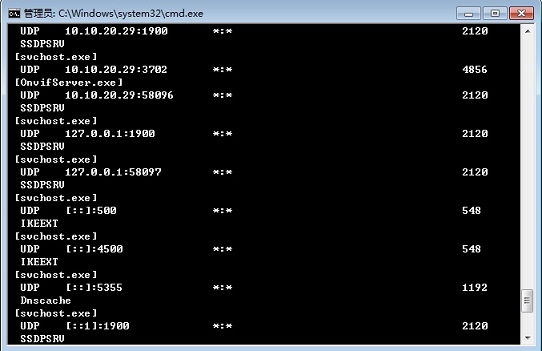
Find out the processes or windows services that occupied port.
Stop the processes or windows services, then run onvif server again.
Do you run the server and client on the same computer?
If run on the same computer, the client can't receive the PROBE response packet (because port conflict).
you need run the client on another computer.
Run onvif device test tool, as following:
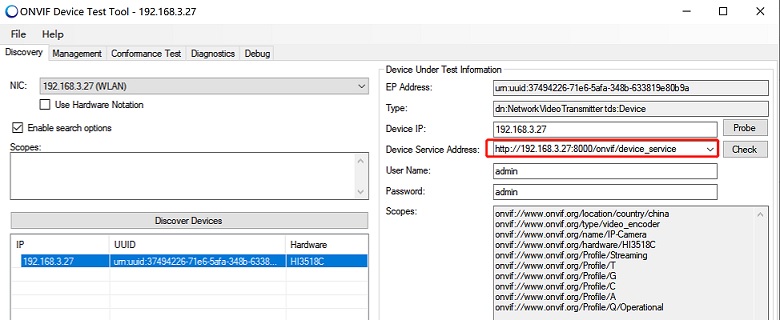
Select the correct network adapter, then click "Discover devices" button, click automatic discovery of devices, by "Device Service Address" on the right to get the device's onvif protocol port, if no port number, it's the default port 80.